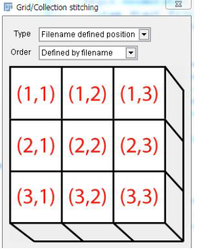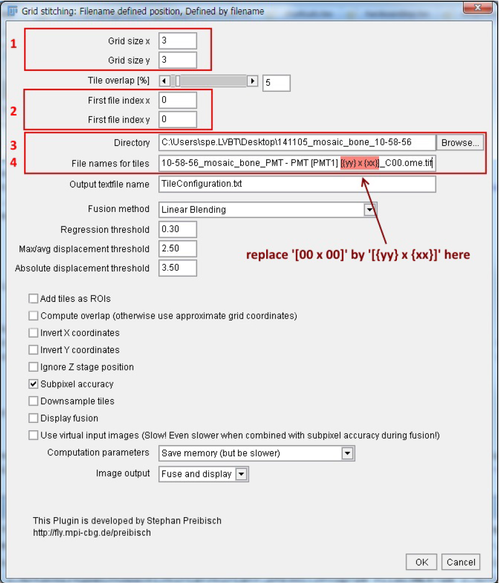There's a detailed instruction in the Ultra Microscope software manual: http://lvbt.de/software/ImspectorManual.pdf#subsection.13.1
in short:
- In Fiji select ’Plugins>Stitiching>Grid/Collection Stitching’
- in the first window select ’Filename defined position’.
- Setup stitching dialog (second window) according to the measurement:
- set up grid size
- set up same overlap that is used in Imspector
- select input directory
- set 'First File index' for x and y to 0
- Copy first file name of the series and change the position markers from:
[00] x [00]
with
{yy} x {xx}
When copying the file name make sure to copy the complete name incl. the '.tif' file extension!