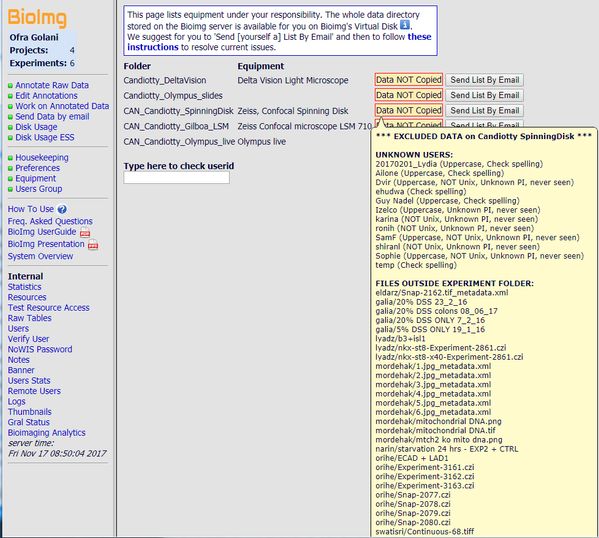BioImg Equipment Administrators: Handling Excluded Users and Files on the Microscope Computer
BioImg copies new data automatically from the connected microscopes at designated times.
However, only data which is saved according to the rules is copied.
The 2 cases of non-copied data:
- Data of unrecognized users - see below
- Files of specific users, which are at the higher level instead of inside experiment folders.
Before deleting files from the microscope you need to verify that the data exist on BioImg.
As an administrator you have access to the original data on the microscope and to the data stored on BioImg. Please compare both before deleting data on the microscope.
We provide additional tools to help you identifying and fixing problems of non-copied data. They are listed in this page together with the required action.
An email listing the non-copied data is sent to the Equipment Administrator once a week.
Make sure to read it carefully and take the required needed action in order to verify that all the collected data is really copied.
You can also check the current status by going to the Equipment page on the BioImg website (available only for microscope administrators). This page provide you also some helpful relevant tools.
"DATA NOT Copied" on the line of a microscope indicate that some of the data that exist on that microscope was not copied to BioImg. move the cursor over the DATA NOT Copied will pop up a list of problems. You can get the list by clicking on "Send List by Email"
What should YOU do to resolve each case:
UNKNOWN USERS:
You can type the name of the user in the "Type here to check userid" field to find the correct userid
You can type the userid in the "Type here to check userid" field to find the name of the user
| Message | Data is On BioImg | What does it mean | What should YOU do |
|---|---|---|---|
| Uppercase | NO | userid must be written in lowercase letters. You used some uppercase letter. This userid in lowercase letters exist in the system | Rename the folder to the same name with LOWERCASE letters |
| Uppercase, Check spelling | NO | userid must be written in lowercase letters. You used some uppercase letter. This userid in lowercase letters does NOT exist in the system | Find the correct userid of the user, and rename the folder to that userid in LOWERCASE letters |
| Check Spelling | NO | This userid in lowercase letters does NOT exist in the system | Find the correct userid of the user, and rename the folder to that userid in LOWERCASE letters |
| unknown PI, never seen | NO | The name of the PI of the user is unknown to BioImg | Send an email to Kiril Kogan stating the user name, userid and the name of the PI and we will manually set the name of the PI |
NOT Unix | NO | This user exist, but cannot access BioImg as he does not appear in the LDAP password system (=does not have Unix) | Contact the user and ask him to ask his department administrator to set Unix privilege for his account . Once this is done, BioImg will recognize the user and Copy the data |
| Not Unix, unknown PI, never seen | NO | The name of the PI of the user is unknown to BioImg This user exist, but cannot access BioImg as he does not appear in the LDAP password system (=does not have Unix) | Contact the user and ask him to ask his department administrator to set Unix privilege for his account AND Send an email to Kiril Kogan stating the user name, userid and the name of the PI and we will manually set the name of the PI |
| Uppercase, Not Unix, unknown PI, never seen ... | NO | userid must be written in lowercase letters. You used some uppercase letter. This userid in lowercase letters exist in the system The name of the PI of the user is unknown to BioImg This user exist, but cannot access BioImg as he does not appear in the LDAP password system (=does not have Unix) | Rename the folder to the same name with LOWERCASE letters AND Contact the user and ask him to ask his department administrator to set Unix privilege for his account AND Send an email to Kiril Kogan stating the user name, userid and the name of the PI and we will manually set the name of the PI |
| Passive | Yes CHECK | This User did not login to BioImg in the last 2 year We think s/he is not an active user | You may want to delete this folder from the microscope after verifying that the data is on BioImg |
| never seen | Yes CHECK | This user never logged in to BioImg, he either doesn't have data or copies the data directly from the microscope instead of through BioImg | You may want to delete this folder from the microscope after verifying that the data is on BioImg |
| NOT Unix, Passive | NO |
FILES OUTSIDE EXPERIMENT FOLDER:
The listed files are NOT on BioImg, The user was informed by email from BioImg, but you may want to inform him about it, especially if you intend to delete the data.
For Further help please contact Kiril Kogan, Jaime Prilusky or Ofra Golani