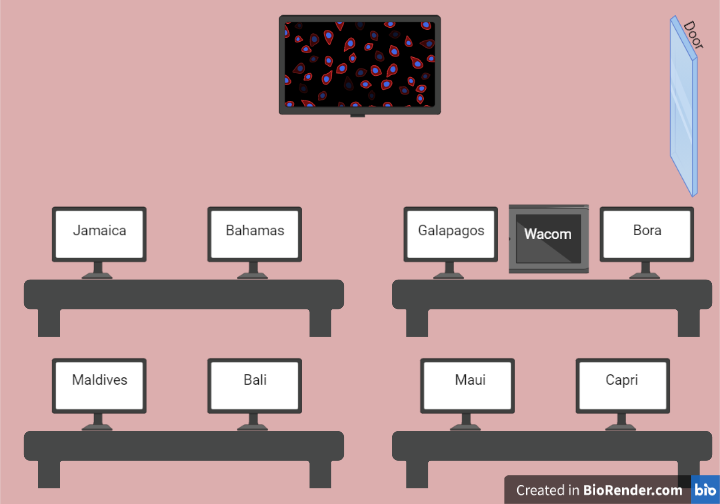Image Analysis Workstations are available for users of the MICC Cell Observatory.
Some of them are dedicated to the analysis of Lightsheet data, and the others are open for all the Users of the Cell Observatory.
Usage of all workstations must be scheduled through Internal Services => "Advanced Light Microscopy" service.
If you use Imaris, Arivis, AutoQuant, or LasX, you must schedule their usage as well through Internal Services
For Authorization, please contact Sefi Addadi or Ofra Golani, For further help, you can also contact Vitaly Golodnitsky
Image Analysis Workstations Usage Policy
General
- Usage of all workstations must be scheduled through Internal Services => "Advanced Light Microscopy" service. For Internal services and room entrance authorization, please contact Sefi Addadi or Ofra Golani
- We provide 3 categories of Workstations
- Lightsheet WS: are only for data acquired using the Lightsheet Z1 and Ultra Microscope (unless coordinated with us otherwise for specific needs): 20T , 20T2 and 30T
- General WS: are mainly for users who acquire data on the other Cell Observatory microscopes or use our Image analysis service (Levine 209 WS1, UK2 WS1 and UK2 WS2)
- Remote-only WS: intended for remote usage and can be used by all authorized users for image analysis tasks (80T)
- The operating system allows multiple remote users (except for Levine 209 WS1). However, priority is given to the person who scheduled work through internal services. If you log in as a second user, you SHOULD NOT use heavy-load software without coordinating with the scheduled person.
Lightsheet Workstations
- Only data acquired on the Lightsheet microscopes can be stored on the gpfs disk (ESS). No other data is allowed on this gpfs disk !!!
- For Data organization on the ESS, please refer to ESS Guidelines
General Workstations
- Intended for use mainly by users who acquired data on the Cell Observatory microscopes or use our image analysis service (unless coordinated with us otherwise for specific needs)
- User's data should be stored in a subfolder named by your WIS userid under D:\UserData (so for the user XYZ it will be D:\UserData\xyz) - and not on the desktop or any other location. We can help you make it a shared folder for remote folder access.
- You can store the data on the disk for the analysis period, but data must be deleted within 2 weeks after the analysis is done.
- The data is not backup.
Remote-Only WS
- WS 80T does not have a screen. It is intended for remote usage and can be used by all authorized users (not necessarily for data acquired at the Cell Observatory)
- Only data acquired on the Lightsheet microscopes can be stored on the ESS (gpfs). No other data is allowed on this gpfs disk !!!
- User's data (not acquired using Lightsheet) should be stored in a subfolder named by your WIS userid under D:\UserData (so for the user XYZ it will be D:\UserData\xyz) - and not on the desktop or any other location. We can help you make it a shared folder for remote folder access.
- You can store the data on the disk for the analysis period, but data must be deleted within 2 weeks after the analysis is done.
- The data is not backup.
Image Analysis Workstations Configuration
| Name | Location | Category | Operating System | CPU | Memory | Graphics Card | ESS | Fiji Location |
|---|---|---|---|---|---|---|---|---|
| Bali (20T) | Ulman 28 | Lightsheet | Windows Server 2012 | 2*Xeon E5-2667 v4 @3.2 GHz | 512 GB | NVIDIA Quadro M6000 24GB | + | E:\Programs\Fiji.app\ImageJ-win64.exe |
| Bahamas (20T2) | Ulman 28 | Lightsheet | Windows Server 2012 | 2*Xeon E5-2687 v3 @3.0 GHz | 512 GB | NVIDIA Quadro M6000 24GB | + | H:\PROGRAMS\Fiji.app\ImageJ-win64.exe |
| Maldives (30T) | Ulman 28 | Lightsheet | Windows Server 2012 | 2*Xeon E5-2690 v3 @2.6 GHz | 256 GB | NVIDIA GEForce GTX TITANX 12GB | + | C:\Fiji\Fiji.app\ImageJ-win64.exe |
| Jamaica (80T) | Ulman 28 | Lightsheet | Windows Server 2012 | 2*Xeon E5-2690 v3 @2.6 GHz | 256 GB | NVIDIA Quadro P5000 16GB | + | |
| Capri (UK2 WS1) | Ulman 28 | General | Windows Server 2012 | 2*Xeon Gold 6130 @ 2.1GHz | 256 GB | NVIDIA Quadro P5000 16GB | - | |
| Maui (UK2 WS2) | Ulman 28 | General | Windows Server 2012 | 2*Xeon Gold 6130 @ 2.1GHz | 256 GB | NVIDIA Quadro P5000 16GB | - | |
| Bora | Ulman 28 | |||||||
| Galapagos | Ulman 28 | |||||||
| WACOM | Ulman 28 |
Available Software
Fiji, CellProfiler, Ilastik, QuPath, Matlab,
Imaris, Arivis (Lightsheet WS only), ZEN, LasX (General WS only), AutoQuant,
PanoramicViewer, CaseViewer (General WS only),
Amira, Avizo: upon request
Upon request, we can install for you other image analysis software.