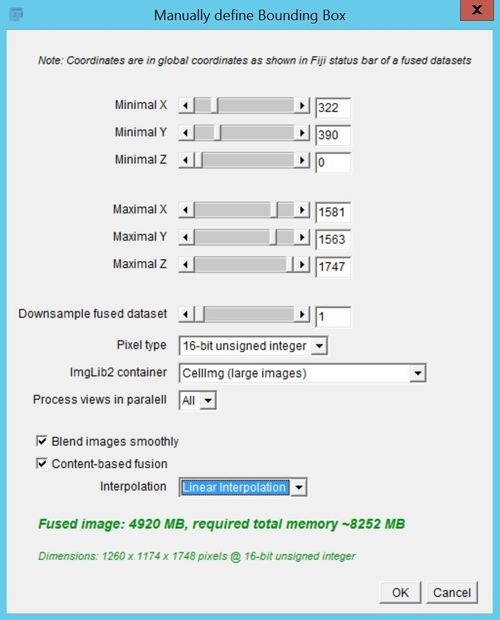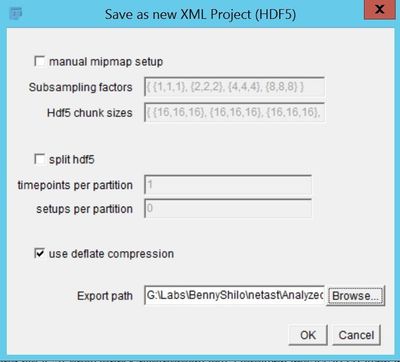Fiji and Big DataViewer plugin can be used for Daa Visualization and Data Fusion
The following resources provide very detailed usage information
Reference Methods Paper which details all the steps:
BigDataViewer page on ImageJ website
Lightsheet Data Visualization with BigDataViewer
Features: let you explore view arbitrary rotated slice through your data , very fast (if you save in hdf5 format)
Cons: don't have volume rendering , eg. MIP and blend/volumetric
Prepare: Upload dataset and save in hdf5 format
In the reference paper, follow the steps "Define Dataset" and "Resave Dataset in HDF5 Format"
Explore: The core functions of the BigDataViewer33 are explained in Table 2 and http://fiji.sc/BigDataViewer.http://fiji.sc/BigDataViewer.
DualSideFusion
Follow steps (7. Multiview Fusion => "2. Content-based Multiview Fusion" in the Reference paper
make sure to:
- select all time points you want to fuse
- save into new HDF5 file (first window)
- select "Content-based fusion" - it should be better (second window)
- select the output HDF5 file to be under your AnalyzedData folder ("Export path" in 3rd window)
Dual Side Fusion + Deconvolution - is also possible ....
Multi-View Fusion using beads and Multi-View Fusion are also described in the paper