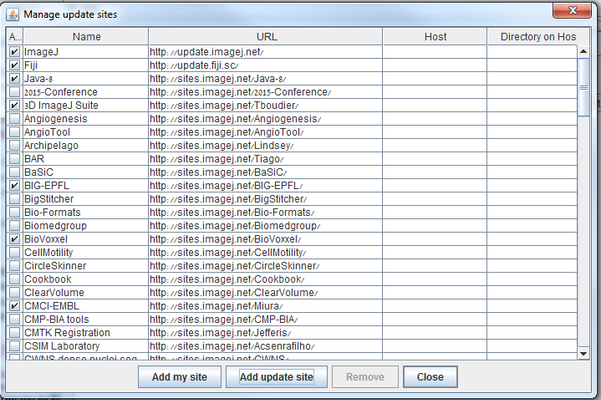/
How to Open Leica files in Fiji and Imaris
How to Open Leica files in Fiji and Imaris
Here is how to open the Leica (SP8 2Photon confocal) files
There are 2 files for each experiment XX.lif and XX.lifext
Simply drag and drop the .lif file into Fiji or Imaris
You need to select which series you want to open.
At the end of the list you have the merged data and merged data after deconvolution. Select one of them.
The actual file opening in Fiji is done with Bio-formats plugin. If it doesn't work for you, you may need to update your Fiji version:
Use Help=>Update
click on the “Manage Update Site” button, and make sure that the following items are selected : ImageJ, Fiji, Java-8 .
Do not select Bio-formats - this is the old version of Bioformats, the new one is under Java-8.
Click "Close"